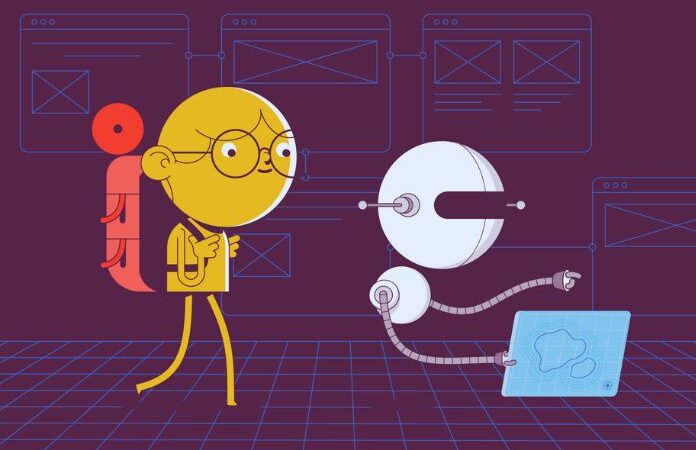Connect AWS To Azure AD
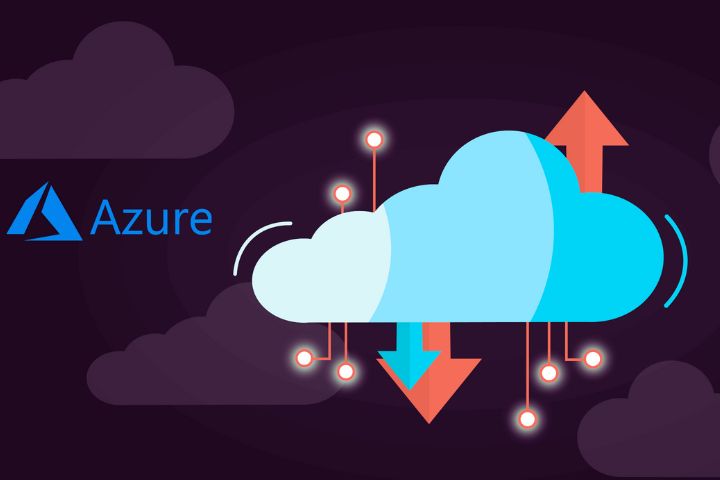
There are usage scenarios in which users should log in to resources in AWS with accounts from Azure AD, for example, for SSO or easier permissions management. It is also possible to authenticate with Azure AD accounts using AWS Workspaces. Many companies and organizations that rely on AWS also use services from Microsoft Azure and rely on Azure AD. Here there are often requirements to handle the authentications in AWS via Azure AD. With Azure AD Connect, accounts from Active Directory on-premises can be synchronized with Azure AD and used for authentication in AWS. Single sign-on (SSO) can thus be used in the infrastructure with maximum protection.
Table of Contents
Prefer Not To Connect AWS And Azure Via VPNs
Many companies use VPN tunnels between the VPCs in AWS and the VNets in Azure to connect AWS to Azure. However, this connection is not ideal because it is not very performant and, in most cases, not exceptionally stable. The data throughput of VPNs between AWS and Azure is often insufficient, so multiple tunnels are necessary. This increases complexity and the likelihood of instabilities. This is also because the packets are routed over the Internet, which is not ideal in terms of quality and performance.
Security risks are also from hijacking the Border Gateway Protocol (BGP). Lastly, a VPN between worlds is also expensive since both cloud providers charge money for the transfer to and from the cloud.The connections can be established more stably via private lines. But these lines are expensive and often come with long-term contracts. In addition, the performance is not necessarily the best. However, personal lines solve the problem of connections over the Internet. Another option is virtual routers that create a private connection between AWS and Azure. An example of this is the Megaport Cloud Router. However, there are still costs for a third-party provider.
Direct Sync
For AWS workspaces, for example, and other resources in AWS, there is the option of relying on Azure AD Domain Services. With Azure AD Domain Services, organizations can set up an Active Directory in the cloud that, unlike a conventional Azure AD, also supports group policies, LDAP, NTLM, and Kerberos. User accounts can also be synchronized with Azure AD Domain Services from on-premises networks to on-premises Active Directory. By linking AWS and Azure AD domain services, SSO scenarios can be set up this way, or users can generally log on to AWS workspaces and other resources with accounts from AD and Azure AD.
The Active Directory In The Amazon Cloud
Simultaneously, Amazon likewise gives an oversaw Dynamic Catalog in the cloud with AWS Registry Administrations, which can be utilized, for instance, for the utilization of AWS Work areas. AWS Registry Administration is accessible in the Norm and Undertaking versions. There is 1 GB of extra room in the Standard Release and 17 GB in the Endeavor Version.
The Venture Version is great for huge organizations with up to 500,000 items. For executives who need work areas and don’t have any desire to deal with a space, there is a Straightforward Dynamic Catalog given by Samba. The Amazon AWS Dynamic Catalog Connector is crucial in interfacing with Purplish blue Promotion Space Administrations and AWS Registry Administration for synchronizing client records and gadgets between on-premises Advertisement designs and Purplish blue Promotion. The connector can be utilized to match up objects between Sky blue Promotion Space Administrations, on-premises Dynamic Index backwoods, and AWS Catalog Administrations.
Linking Workspaces To Ad Domain Services
Exact prerequisites are essential to interface AWS Work areas or different assets with Sky blue Promotion Space Administrations. Initially, a virtual confidential cloud (VPC) in an AWS locale with Amazon Work areas is fundamental. Two private subnets in the VPC are likewise expected to associate with Sky blue Dynamic Catalog. For this situation, the association between AWS and Purplish blue Promotion can be laid out through a VPN between the VPN and the Purplish blue asset bunch. Just client information is synchronized here, so a VPN is adequate. The passages should permit traffic between Purplish blue Promotion and the subnets that house the work areas. An arrangement between AWS and Sky blue follows this. The AWS Catalog Connector, which we have proactively examined above, is utilized for synchronization.
Azure AD With Single Sign On
AWS single sign-on can be used if users can log on to AWS resources with their Azure AD account within the framework of an SSO infrastructure in which the user logins are passed on to the various resources. A link to Azure AD is also possible here. More information can be found in the Azure AD documentation, as well as in the AWS documentation.
Also Read : Facebook Marketplace