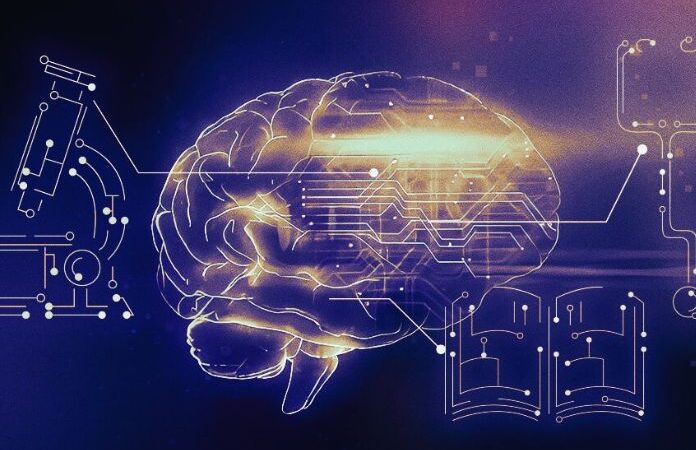Electronic Invoice Between B2B Individuals: What To Know

By electronic invoicing between private individuals, or business-to-business (B2B) invoicing, we mean the electronic issue of a document with a tax value relating to the purchase of a good or a service and exchanged between private individuals (between companies, artisans, professionals, etc …, or between two VAT operators). The B2B electronic invoice between private individuals replaces the classic paper invoice used by suppliers towards customers to sell goods and services. What does “electronically issued” mean? This means that the invoice must be:
- produced as an XML file (not other formats, doc, xls, pdf, …);
- transmitted to the Exchange System (SdI, managed by SOGEI on behalf of the Revenue Agency) and
- delivered by the ES to the addressee (i.e. the customer);
- digitally stored by the law(that is, not simply archiving it in the folder of your PC).
As with invoices to the public administration, invoices between private individuals also travel via SDI, the Exchange System, in an exclusively electronic format. We have analyzed the provision of 30 April 2018 (89757/2018) and circular no. 8/E of the Revenue Agency (AdE) to understand, in detail, how to manage the aspects that regulate electronic invoicing between private individuals.
On 20 April 2020, the Revenue Agency intervened with a provision to update the technical specifications of electronic invoicing to obtain a pre-filled VAT return from the Exchange System (SdI). For this reason, starting from 1 January 2021, the new XML format has become mandatory. Various codes have been added to describe the document type, the transaction’s nature or the withholding tax.
Table of Contents
Method Of Production
Remarking that the electronic invoice is a file in XML format characterized by specific information and not a PDF invoice to be sent via email, the preparation of the invoice file can be done using the IT systems made available by the AdE (web procedure, app and software to be installed on a PC) or using its software or an intermediary.
Mode Of Transmission
Once the electronic invoice has been generated, it must be transmitted to the Exchange System (SDI). To carry out the transmission, it is possible to use the same computer systems made available by the Revenue Agency for the production of electronic invoices, a PEC or automated interaction systems (“web service” and “FTP” systems) between a computer system, own or of an intermediary, and the SDI. The ES must enable these systems, obtained through an “accreditation” process.
The Electronic Signature Is No Longer Required
ES calculates an alphanumeric code for each invoice sent that uniquely characterizes the file, the hash. Therefore, the possibility of sending electronic invoices without signing them digitally is evident, as the ES guarantees specific identification using the hash.
Checks On Electronic Invoices
Furthermore, for each invoice sent, before forwarding it to the recipient and within five days, the ES carries out a series of checks regarding the presence of the mandatory information, the validity of the data (e.g. existing VAT number) and the consistency of the information (consistency between the values of the taxable amount, the VAT rate and the tax).
Outcome Notifications
If the checks are not passed, the invoice is rejected, and the ES will send the invoice transmitter a “rejection notification”. The invoice is to be considered not issued. Conversely, the invoice will be considered issued if the checks are passed. The ES will return two types of notifications to the transmitting subject, depending on the delivery status:
- ” delivery notification “, which indicates the successful outcome of both the control and delivery process; therefore, the invoice has been delivered to the addressee;
- ” Non-delivery notification “indicates the successful outcome of the control process but the impossibility of delivery. In this case, the invoice is considered issued. Still, it was not possible to deliver the invoice to the recipient due to the unavailability of the electronic receiving address or because this address was not indicated on the invoice (Recipient Code: 0000000); therefore, the recipient must be notified of the incident by sending a copy of the invoice by email.
In the B2B electronic invoicing process, the notifications issued by the invoice recipient, i.e. the message of acceptance, expiry of terms and non-acceptance, have been eliminated.
Method Of Delivery
Also, for reception, if the IT system of an intermediary is used, the latter must be authorized by the ES, authorization which is always obtained through the “accreditation” process. At the end of the accreditation process, the ES associates the intermediary system, which receives the invoices, with a “Recipient Code”, like that of the public administrations (IPA code) but made up of 7 alphanumeric characters instead of 6. The electronic invoice sent to the ES will be delivered to the transferee/customer (the invoice recipient). But how does the ES pay the invoice?
“Telematic Address” Registration
If the recipient has registered with the AdE (at a physical counter or using an online form) a ” telematic address “, i.e. a preferred channel for receiving invoices, which can be a PEC or a Recipient Code (associated with own computer system or that of an intermediary, accredited to the ES), on the invoice it will be sufficient to indicate the addressee’s data and the ES will deliver the invoice to its electronic address.
Absence Of The Electronic Address
If the recipient has not registered a “telematic address” with the AdE, one of the following parameters must be indicated on the invoice, in addition to the recipient’s data:
- the “Recipient Code”, if the recipient uses its own computer system or that of an intermediary, accredited by the ES;
- the code “0000000” together with the PEC address of the recipient;
- the code “0000000” together with the recipient’s tax code;
- only the code “0000000” for a recipient in the “advantage regime”;
- only the code “0000000” for a recipient whose PEC address or “recipient code” is unknown.
Reserved Area On The AdE Website
For each case in which the ES fails to deliver the electronic invoice to the recipient (e.g. PEC box full, invalid recipient code) and in the case of a recipient under an “advantage regime”, the ES will deposit the invoice in an area reserved for addressee on the AdE website. On the other hand, the sender of the invoice will find a computerized duplicate in his reserved area.
Compliant Digital Preservation
Just like electronic invoices to the PA, also electronic invoices between private individuals, being “native digital” documents, must necessarily be submitted to the digital preservation up to standard. And for both types of electronic invoices, the AdE provides a free storage service. It is only necessary to evaluate the reasonableness of this choice since, for example, in a dispute with the tax authority, the documents would be kept at the same body responsible for tax control.
Choose A Computer System For B2B Invoicing
We have mentioned numerous times the possibility of entrusting the production, transmission and receipt of invoices to a computer system. But why opt for this choice? The IT systems that are based on an interaction (communication channel) with the ES “web service” or “FTP” provide for a fully automated dialogue with the ES. These are channels to which the ES associates a “recipient code” and the use of which produces significant advantages, such as:
- Rapid production of the invoice through automatisms that allow obtaining a semi-automatic compilation;
- Transmission and delivery of invoices is always possible, unlike, for example, the PEC box, which can saturate its capacity and prevent the sending and receipt of invoices;
- Quick view of the invoice status: using the PEC as a transmission and reception tool requires the verification of each notification received to be able to determine the status of the invoices;
- Management of the entire billing process: production, transmission and delivery, and storage of electronic invoices can be managed through a single application.
Also Read: Data Analytics, How Data Analysis Has Evolved And Its Examples