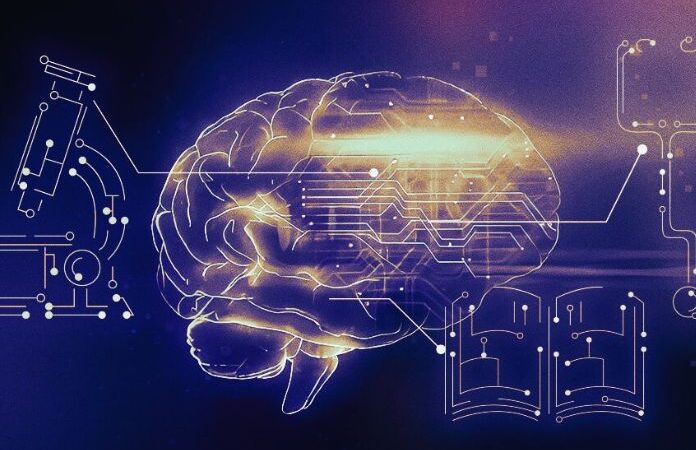How To Choose Your Virtual Reality Headset?

While the use of a virtual reality headset has no secrets for today’s young people, its purchase remains quite complex. Although it is one of the favorite accessories of the current generation, no one can boast of fully mastering the technical peculiarities of this equipment.
Yet price and reputation are not enough to judge the performance of a given product. Admittedly, this information plays in favor of a material. However, a brief detour in terms of technical characteristics remains the best alternative to know the real capabilities of such a gadget.
In terms of virtual reality headset, the choice does not depend only on the price. Indeed, a price that is too high is a brake for some buyers. Despite this, a connoisseur knows that to spot the best VR headset, it is necessary above all to define its use, know the screen resolution as well as the field of view, check its features, ending with a quick glance in terms of compatibility.
Table of Contents
Using Your VR Headset
To identify the virtual reality headset that meets the expectations of each user, it is important to make a choice according to the intended use. From what we have seen, there are 3 kinds of virtual reality headsets: a VR headset for PC, a standalone headset and a headset for game consoles (VR headset for PS4, VR headset for Xbox). If in appearance, these devices look the same, they each have their own specificity. It is up to the user to move towards the model that agrees with its usefulness.
The Resolution Of The Virtual Reality Headset
Coming to screen resolution, this is in our opinion, the crucial criterion for a virtual reality headset. This is the crucial point for the immersion of users. Also, opt for a device with high definition resolution. This avoids pixelation and the grid effect. If you have any doubts about this subject, we invite you to make a brief comparison. Also, for an image without annoyance, make sure that the field of view correctly reduces the tunnel vision effect.
The Features Of A VR Headset
Regarding the features, it must be admitted that they vary from one model to another. Just as users each have their own requirements. Otherwise, in general, room scale, freedom of movement, battery life, CPU processor, RAM are the determining criteria, especially for a standalone model.
Compatibility With Your Different Devices
In the majority of cases, buyers neglect the question of compatibility. However, we point out that VR headsets are not necessarily compatible with all applications. Also, depending on the use, make sure that the headset is suitable for the content and the various downloads that you use on a daily basis. This will prevent you from being annoyed during use.
If you want to bring a virtual reality headset compatible with a Polaroid drone, we recommend that you consult our guide to the best Polaroid VR headsets.
Also Read : Artificial Intelligence
How To Use A Virtual Reality Headset?
We have made it clear that using a VR headset is a breeze for the young people of our time. If adults do not know much about it or have only a vague mastery of the subject, teenagers are completely in their universe. As to date, a virtual headset has become a necessity for total 3D immersion in some games on console, XBOX ONE or even smartphone.
If it is clear that young people no longer need advice in terms of using a virtual reality headset. We have nevertheless devoted this paragraph to address some precautions, but also to increase everyone’s knowledge. In short, we invite you to follow us until the end.
The type of PC
Here we will tell you about the VR headsets that can be used on PC. To date, the number of virtual reality headsets is skyrocketing and it must be said that the computer remains the most used medium for 3D immersion. Be careful, however, about the power of the device. To take full advantage of the experience and avoid misses, virtual reality headsets require PCs with components perfectly tailored to its image. These requirements depend on the level of sophistication of the helmet. But in general, a gaming PC with the latest components on the market is ideal.
Accessories
On the accessory side, the virtual reality headset is already a complete piece of equipment and at the forefront of new technology. Some accessories greatly improve immersion and promote the experience even more. Currently, the market offers a host of accessories dedicated to VR headsets. Among those we recommend, we direct your choice to controllers, gloves, motion detectors, environmental sensors and voice recognition.
Display quality
Previously, we told you about the field of view and screen resolution. But, here we will focus on the display quality or more precisely the fluidity and sharpness of the image. Indeed, to increase the feeling of reality and ensure an immersion that meets expectations, the quality of display will have to be at the peak.
For more explicitly, the higher the display speed, the more the feeling of reality is at its peak. Instead of 30 frames per second, the best performing models go up to 120 frames per second. Of course, a 4K UH screen remains the best in terms of display. Only, the price can be an obstacle for some takers.
The responsiveness of your helmet
In our opinion, the responsiveness of a virtual reality headset is also to be considered in its operation and use. It will be impossible for you to enjoy the game, scenarios and immersion if there is huge latency. Indeed, the acceptable average is 40ms.
Also Read : 404 Error