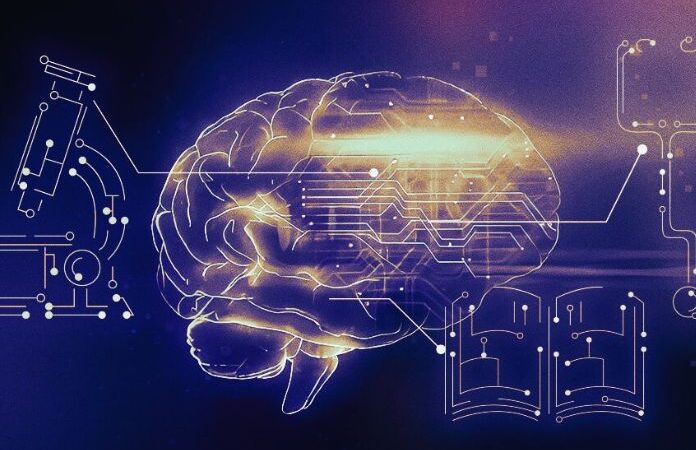How To Store Files In The Cloud Securely

Store Files In The Cloud Securely : The data in the cloud is as safe as on our computer, so it is advisable to take the following precautions when using these platforms
Many users newly arrived at the cloud-based storage system wonder about the levels of confidentiality and custody of the files deposited on these platforms. Because, at first glance, saving certain sensitive information is not known where it is not very encouraging. In a world where password theft and computer attacks are common news, it is convenient that, as users, we make it difficult for a hypothetical hacker. With these tips you will achieve it.
Table of Contents
Tips For Saving Files To The Cloud Safely
The occupancy level of my hard drive is already in the red and I urgently need extra space to store the photos from my last vacation. Printing them is already mission impossible, unless you are a classic in the XXI century. These types of emergencies make many users wonder if cloud services are safe. That is: can anyone see what beach I was on and what ration I ate at the beach bar on duty?
News about online services that have been hacked and that have left passwords exposed are common and scary for many users. The reality is that the data in the clouds is as secure as if it were on our own computer and the weakest link in the chain is again the user and his PC, rather than the server itself.
Therefore, it is advisable to take a series of personal precautions when using these services. Let’s get down to work:
- Use strong passwords. Composed of uppercase, lowercase, numbers and some special character (+,*,-,…).
- Employs two-factor authentication. All quality cloud storage services have this function that, in addition to the password, will ask us for a code that we receive by SMS or the use of some type of biometric identification from our mobile (fingerprint, face, iris …).
- Encrypt files before uploading. Although the platforms themselves have encryption systems so that, even if someone downloads them, they can not read them, we can add a layer more security to the most delicate with an encryption of origin from our computer with some application intended for this purpose.
- Keep apps up to date if you use auto-sync.
As a general rule, a good computer security practice is to “not pass” the updates of the programs that we use the most, since they usually correct detected security flaws.
Also Read : Types Of Marketing
Tell Me What You Are Looking For And I Will Tell You What Cloud You Need
On the other hand, not all users need the same type of storage, depending on their personal circumstances or the number of people with whom you want to share documents or files. Depending on our profile and our interests, and within the most popular clouds, we can opt for one of these six options:
- If you want space in the cloud without paying money, the most interesting is Mega with its free 20 GB, or Google Drive, which offers 15 GB.
- If what you are looking for is a complement to other services, Amazon Prime, OneDrive and iCloud.
- If you need to save sensitive information, Tresorit is the most secure on the market.
- If you’re looking to share storage with your family, the best options are OneDrive or Dropbox.
- If you are interested in having as much space as possible in the cloud, the choice will be MediaFire, since it is the only one that offers the possibility of having 100 TB.
- If you want to run away from monthly or quarterly payments, pCloud is the only one that allows a one-time, lifetime payment for your cloud space.
Also Read : Virtual Reality Headset