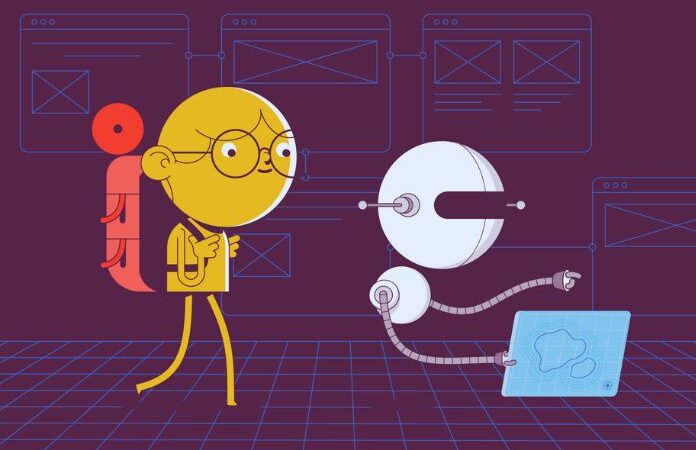Microsoft OneDrive For Business: What Is It For?

Microsoft OneDrive for Business is one of the services available in 365 subscriptions. This tool is Microsoft’s “cloud” storage. This is why we detail here all the features of this service so that your organization can benefit from it!
Table of Contents
Microsoft OneDrive For Business, What Is It?
First, OneDrive for Business is the perfect cloud space to store, share, and sync your business files. That’s why, as with all services offered in Microsoft 365 subscriptions, the focus is on:
- ease of access;
- the collaboration;
- Security.
What Is OneDrive For Business Used For?
Storing Your Documents
First and foremost, it’s a cloud service that lets you store your business files. This storage mode will allow you to have access to your documents. And this, from any device and at any time. Thanks to real-time synchronizations, you will have the possibility to work offline. The latest version of your documents will appear automatically the next time you log in. Finally, note the large capacity of this space since each user subscribed to Microsoft 365 services has 1 TB of backup.
Document Sharing
By storing your business documents on OneDrive for Business, you will also be able to share them with members of your organization and external stakeholders. In addition, OneDrive for Business maintains the history of all activities performed on shared files. So that all affected users are informed.
Security
First, all OneDrive for Business features meet Microsoft’s stringent requirements. Especially in terms of security. This is why all stored files are initially private unless you decide to share them. Indeed, each access is secured by a login and a password. In addition, authorized people will only have access to the documents you have chosen to share via the same security system.
Easier Collaborative Work
All apps available in Microsoft 365 subscriptions are synced. This setting lets you link some of your OneDrive backups to SharePoint team sites. In addition, OneDrive Enterprise will enable you to co-edit documents in real time and send them with a single click via your Outlook mailbox.
Easier mobility
The OneDrive Business application can be downloaded on all mobile devices (phones, tablets, etc.). So all your documents will be accessible and editable there. OneDrive for business will allow you to be more productive anywhere, with secure file access, sharing and storage: at home, work or on the go.
OneDrive For Business: What Uses For VSEs And SMEs?
Above all, it is essential to note that VSEs and SMEs that do not have an IT department can benefit from tools that are very easy to set up with OneDrive Business. This solution is available through a subscription. This can be subscribed to independently of other services, such as SharePoint or Exchange Online.
Managers of small businesses can configure their file storage space to take full advantage of the offer’s benefits. Microsoft 365 offers most requested by small structures (Business Basic and Business *Standard) OneDrive for Business with a storage capacity of 1 TB. Also, since March 2016, structures with more than 5 Microsoft 365 users and having plans E3, E4, and E5 as well as E5 Office 365 Government E3, E4 and E5 Office 365 Education OneDrive for Business Plan 2 and SharePoint Online Plan 2 are entitled to storage with a capacity of 5TB or even unlimited in some case!
Would you like to know more about the solutions offered by Microsoft? Download our guide below or contact our IT company directly.