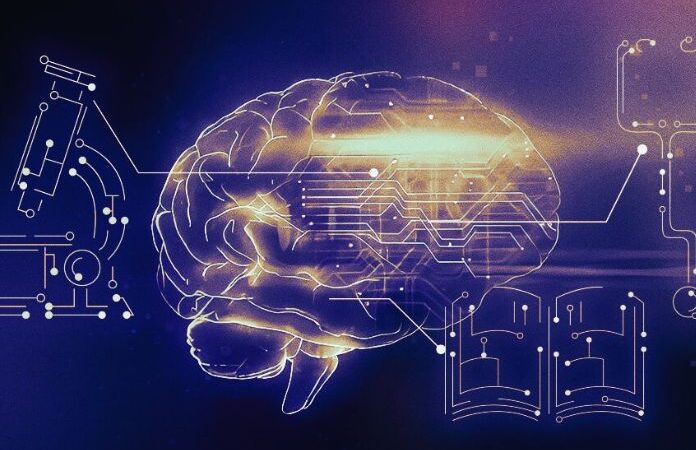What Are The Best Printers For Home?
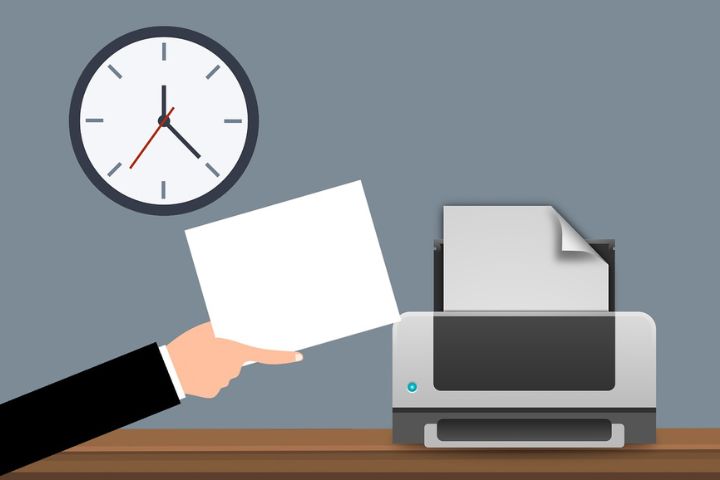
There was a time when printers were the essential peripheral par excellence both at work and at home. Now, thanks to the evolution of computer, mobile, and tablet screens, as well as the migration to the cloud, they are no longer so essential, but they are still necessary, convenient, and even fun.
Now, the workplace or study place has been moved to the home, so we can no longer use the office or study center printer to have any text, mixed, or text content on paper. photographic. Or to scan a document using the MFP’s scanner functions. The traditional ink printers have opened the way to the new modalities of laser.
Table of Contents
What Are The Types of Printers
Inkjet is the all-terrain printing technology, which is used both for home use and for professional or educational use, as long as we do not have to print many sheets per month.
The laser is aimed at large volumes of printing. Indeed, models with Wi-Fi, and Bluetooth allow printing up to 12,000 pages in black and 8,000 in color, but the laser, especially monochrome, is an optimal choice for high volumes of printing, with costs for very competitive pages.
There are portable models that are gaining followers as an extension of the mobile phone for instant printing through the corresponding app. If we pay attention to functionality, we have multifunctional, photographic, or conventional equipment, printing without more.
The MFPs share printing with document scanning through the integrated scanner. For those who bet on connectivity, present in most current products, there are options with an integrated Wi-Fi network, network cable, or Bluetooth.
Here we offer you a selection of home printers that will be very useful for housework or to help you if you are working remotely.
HP DeskJet Plus 4130, Wi-Fi
This printer uses HP’s Instant Ink service. With it, the printing of a certain number of copies is contracted with HP, so that it is the manufacturer itself that sends the ink when it detects that it runs out since it is connected to multifunction equipment. There are modalities of up to 300 pages per month, with the possibility of accumulating up to 900 if they are not printed at the time of the monthly payment.
You can also buy conventional cartridges, of course. It is an optimal proposal for a little intensive domestic use in which we complement the printing with the digitization of documents or the copy of, for example, the ID, passport…
Canon Pixma G3520 Wi-Fi
This Canon is a multifunctional printer is a complete and interesting proposal for users who have to print large quantities of documents or photos at home. Or for those who, still printing a normal number of copies, want to ignore the purchase of consumables for years or months.
This Canon Pixma has a refillable cartridge system that allows you to print up to 12,000 pages in monochrome or 7,700 in color in normal quality. It has separate tanks for each color and black and in addition it has the wired USB connection. It also has wireless and cloud printing technology thanks to its Wi-Fi connection.
Also Read: What Are The Best Wireless Speakers Of 2021?
HP Deskjet 3760 Wi-Fi
It is an attractive option for households with moderate printing needs but looking for an all-in-one without having to reserve too large a desk space. It has a multifunctional technology in a device with minimum size and has an attractive price.
Speed is not its greatest virtue, but for small quantities, we will not notice this circumstance in a worrying way. It is also compatible with HP’s Instant Ink service so we don’t worry about supplies: HP sends them home when it detects they’re running low. We can save up to 70% on ink, if our printing activity is adapted to the Instant Ink plans.
Epson EcoTank ET-M1120 Wi-Fi
This model is a monochrome printer designed for high volumes of printing. In fact, with the included ink we can reach 6,000 pages in normal quality. In addition, it allows you to work from mobile devices or via Wi-Fi on a laptop or desktop.
It is a very specific proposal for specific uses; But, if we do not need color and we want to print large quantities of documents, it is a very interesting alternative to laser.