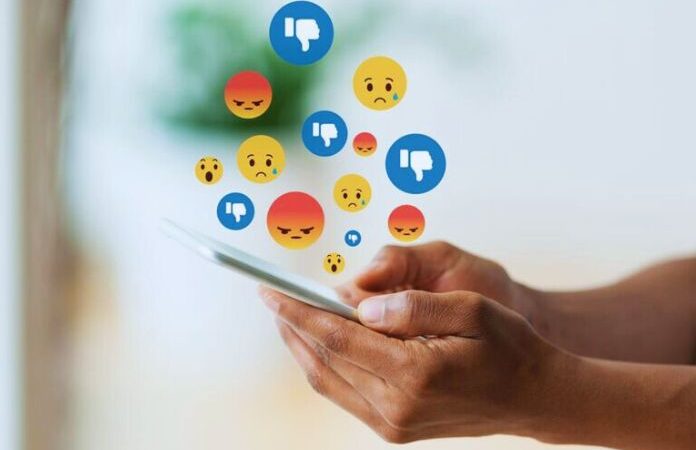Best Apps: Use AI Directly On Your Smartphone & Enhance It

Artificial Intelligence apps are becoming one of the most developed tools of the moment, thanks to the success of ChatGPT globally. The research and progress of AI in all sectors – even more so when it comes to creating texts or digital content – has reached such a level as to jeopardize a whole series of professions that are essentially based on the use of language and creativity.
And if the risk of being replaced by artificial intelligence has pushed Hollywood actors and screenwriters to call a strike that is paralyzing the US film industry, imagine if all this creative power could not be compressed into app format to also allow us, in our small way, to improve a photo, fix a video or access the knowledge of tools like ChatGPT or its valid alternatives to ask questions and requests directly from the smartphone. Of course, you have to prepare to spend a little – 99% of artificial intelligence apps are paid or subscription-based – but while waiting for their cost to decrease as their development progresses, we have chosen 6 to start with.
Table of Contents
ChatGPT For iOS And Android
It is impossible to start from something other than ChatGPT. By taking advantage of artificial intelligence and machine learning, this AI can understand the question, understand its context, and reproduce a personalized text by changing lexicon, grammar, and syntax based on user input. Therefore, it can adapt to the person in front of it, to the complexity of the user’s language, and can use examples to explain the concepts better or use those typical precautions of human beings to be practical and direct.
Before, it was difficult to access it because the servers were always full, and the tool risked being banned from Italy. Now, convenient versions for iOS and Android allow you to access it without too many problems. Just register or use the same OpenAI credentials on your smartphone, and that’s it: the first four questions are free, and then you have to subscribe for 20 dollars a month to have unlimited requests. The only flaw compared to the web version is that it needs to support the famous plugins that helped ChatGPT become famous worldwide.
Genie
If you want to spend less to take advantage of ChatGPT, you can rely on Genie, an external app that uses the same database and learning language at a lower cost. Plus, there is rapid recognition of the content of inserted images and conversation history (to resume the conversation as if it were a chat or chat), and it is incredibly versatile. You have unlimited questions for the first three days, costing $14.99 monthly.
Midjourney
This is the most popular AI app to create an image from scratch. Just enter a description in the query field to get what you want. From the “rapper” pope with a white puffer jacket and crucifix in plain sight to the shot of Donald Trump in handcuffs, two clear examples of the app’s capabilities have made the rounds on the web. It is an excellent tool for marketing or copywriters who need an image that is difficult to obtain quickly and easily. The free version of Midjourney offers the ability to create up to 25 images, while the Basic plan, which costs $10 a month, allows the download of 200 images.
Copy AI
Copy AI is perfect if you need a tool to create texts quickly and easily. The operating mechanism is identical to chatGPT: enter a request and get the text to copy in a few seconds, specifying whether you need an article, an essay, a post for social media, a script for videos, and so on. Plus, you can choose the tone of writing: friendly, professional, persuasive, empathetic, and so on. Up to 2000 words are free if you use it in English. Otherwise, you need to use the 36 euro per month subscription plan to have content in Italian.
Descript
This Artificial Intelligence app is perfect for editing a video or creating a podcast in just a few seconds, without having much skills. Just upload the audio track or the footage to Descript, and the application will instantly transcribe all the words that can be heard. It will be enough to delete them from the text and remove them from the video or audio with automatic editing ready for your use (without noise, and with a more balanced volume).
Bonus: the “overdub” function allows you to create a voice-over with your voice simply by writing the text you want to hear – however, it is not yet available in Italian. If you need a one-off, it’s free, while if you want to use it for podcasts or serial videos, you need a 12-dollar subscription.
Hubert
However, if you want to create a song from scratch, this Artificial Intelligence app will do it for you. You can make a song starting from a beat and get something new or withdraw from a musical genre or an activity (such as yoga or running) to find the right song for that moment. The free version of Mubert allows you to generate 25 monthly tracks and download them only in mp3 format.
Read Also: Incident Response For Cloud Services: Business Continuity