Apple Mail Privacy Protection Changes After iOS 15 Update?
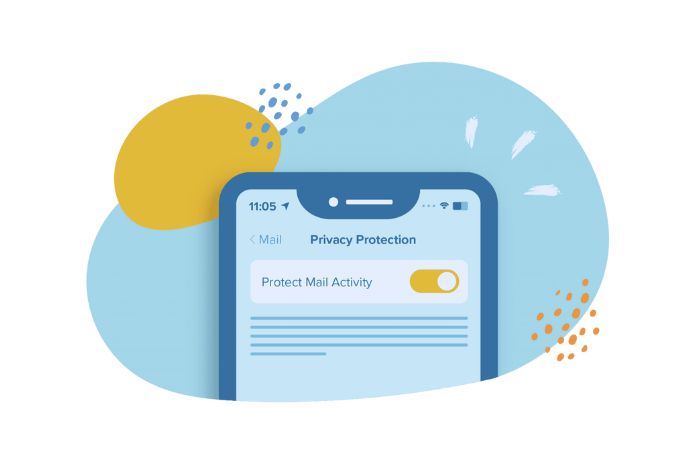
Can an update change the rules of marketing as you know them? The answer is obviously yes. In 2018, we faced the new General Data Protection Regulation (GDPR) and are now preparing for a cookieless future. In the coming weeks, those involved in email marketing will also have to give a different weight to one of the most inflated metrics of this activity: the open rate. What will change with Apple’s next iOS 15 update? Let’s see it together in detail.
Table of Contents
What New Features Does The iOS 15 Software Update Bring For Email Marketing?
On June 7, during the Apple Worldwide Developers Conference, the new system update for users of iOS 15, iPadOS 15, macOS Monterey, and watchOS 8 was announced. The update will be available during the autumnCloud+, on-device audio processing and app tracking transparency, one, in particular, has shaken the world of email marketing: mail privacy protection.
What Is Apple Mail Privacy Protection?
Apple Mail Privacy Protection prevents newsletter or DEM senders from using invisible pixels to collect information about you, such as whether or not you open an email. The invisible pixels (or active pixels) used by most platforms for sending newsletters are also used by extensions that reveal the reading of emails, such as Streak.
These invisible pixels are tiny, transparent images (1×1 px) automatically downloaded when you open an email. In addition to signaling that the message has been opened (not necessarily read), these tracking pixels also communicate other information to the sending platform, such as the recipient’s IP address, what type of device they are using, and where they are from.
How Does Mail Privacy Protection Work?
The first thing to point out is that iOS users can choose whether to use this feature. After the update, the first time they open the Mail app, they will have to decide whether or not to accept their email inbox being protected. The message is persuasive enough to suggest that only a tiny percentage will choose not to adopt this solution.
To give us an idea of the increasingly growing sensitivity of people in terms of tracking and data use, Flurry Analytics has highlighted that, worldwide, 89% of iOS users have not consented to tracking by the Tracking Transparency App (introduced in April 2021 with iOS 14.5). According to the first tests conducted by Litmus, here is how incoming emails will be processed in Apple Mail:
- The messages are downloaded to the device from the sender’s web host or email service provider as soon as the app starts.
- In the same period, Apple caches all the images contained in the email (therefore also the famous active pixels), creating an internal copy of them in the Apple Privacy Cache with a more general IP address referring to the region in which the user’s device is located (for example, Lombardy or Veneto and not Milan or Padua). Again, according to Litmus tests, this condition only occurs if users are connected to a wireless network with the app running in the background.
- This cached download operation for newsletter-sending platforms (Email Service Provider, ESP) is an opening. Still, as we have seen, there has been no active action by the user up to this moment.
If the email recipient opens the message, he will see a copy of the same in the Apple cache and not the original one. No actual data is, therefore, transmitted to the ESPs.
What Consequences Will Apple’s Mail Privacy Protection Bring To Email Marketing?
As will be apparent by now, you will see a higher open rate in your statistics, but the data will be even more distorted than in the past. For some time now, email services have offered the possibility of turning off the automatic download of images (Outlook but also Gmail, to name a few), making the data on DEMand newsletter openings invisible. At the same time, some antivirus and antispam systems simulate users’ openings without them having opened those emails.
Only now, this possibility has never worried those who do email marketing because only a tiny percentage of recipients were aware of these features. Still, with the iOS 15 update, the impact will undoubtedly be more significant. Mainly because, according to Litmus’s latest report on email clients drawn up, 61.7% of email inboxes are on an Apple iPhone, Apple Mail, or Apple iPad (and the global open rate from these channels is 48.6%). We will, therefore, see inflated open rates because all emails will be “opened” automatically by Apple Mail. Still, we will have no reason to think our email marketing strategy is taking off.
Suppose we are using functions such as sending time optimization, a system that allows us to optimize the sending timing based on the historical openings of our subscribers. In that case, we may think of doing without it, given that the data it is based on will be compromised. If your strategy involves sending messages based on the geolocation of subscribers, think about collecting data in other ways. And the reminder emails? Automation is based on whether or not the previous email has been opened. Cleaning the lists, All is preserved with a defined strategy.
It’s Time To Review Your Email Marketing KPIs (And Strategy)
Open rate was one of the most used metrics to measure the results of email marketing strategies and was often the KPI with the highest values within a report. Many define it as a “vanity metric”: it is true that it is not enough for an email to be opened to decree the success of a campaign, but it is a good start considering the number of messages we find in the inbox (or in promotions) every day. The critical turning point is understanding that the open rate must no longer be your only KPI.
The click rate is another fundamental activity metric, as is the delivery rate, revenue measurement, and the consequent ROI that derives from your campaigns. Track each message and consult your analysis tool (first and foremost, Google Analytics) even more often. Continue to do A/B tests before the update and test the effectiveness of the objects, but also that of the calls to action; continually optimize the quality of the contents and the performance on the various devices (just because you will not have the precise data does not mean that these will cease to exist).
Also Read: 6 Hats Technique: How To Use This Technique For Productivity






