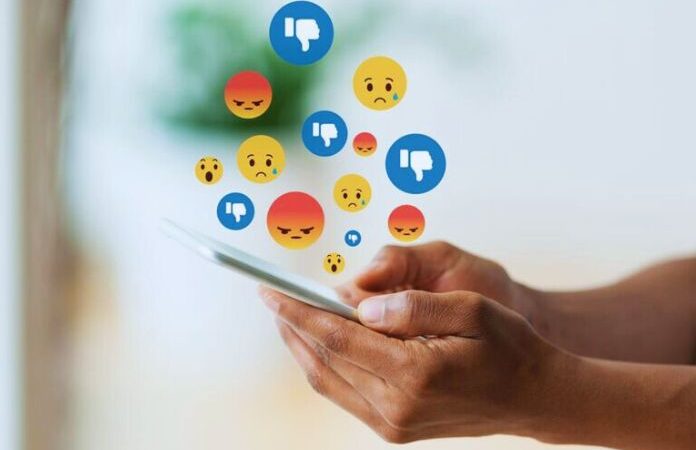What Are The Best Online Apps And Tools To Edit Photos?

The Camera apps of most of the smartphones that exist on the market include a series of functionalities that not only allow you to edit the photograph once it is captured but also allow you to select, before the takes, a series of filters that determine the final result of the image. Such as well-known filters like beauty, red-eye correction, night light, and so on.
Editing photos with free or paid applications are available to all users thanks to the appearance of increasingly simple and intuitive photo retouching tools. Mostly recommended are:
Table of Contents
Editing Photos With Your PC: Photoshop
When choosing between computer photo editing programs, any design and photography professional would recommend Photoshop. Adobe’s legendary and pioneering tool for photo retouching has become a necessity in many professions and also from an amateur point of view. Photoshop allows you to create almost any effect on a photo: change the sky, remove objects, change the color, apply artistic filters, and more.
The software can be purchased with a single license in a pack with more than 20 Adobe applications such as Illustrator, InDesign, After Effects, Bridge, or Acrobat for the annual plan. Adobe also offers a version of Photoshop to edit photos for free with “ Photoshop Express ”, an online tool that allows you to make photo retouching from your browser or on your mobile by downloading the app from Google Play or the App Store.
To use the web version of Photoshop Express, you just have to visit the website and upload your photo in JPG or PNG format, make any adjustments you want for free and download the final result. Among the most outstanding functions offered by the free online version of Photoshop are: Removing the backgrounds and objects, auto-focus, brightness and contrast editing, tone adjustment.
Cutout, and size editing: it offers to automatically chooses the size according to the social networks ( Instagram, Facebook, Twitter, Snapchat, Pinterest …) for which the photo is being designed and applies geometric shapes in the cutout such as stars, hearts, etc. You can also apply artistic effects such as pixelating, inverting the color, applying a pointillist effect, and more.
In addition to Photoshop, there is some free software to edit photos such as:
InPixio
InPixio is another free downloadable photo editing software, which is available only for Windows computers. Its functions include trimming images, adjusting brightness, contrast, and color, the possibility of applying filters (vintage look, black and white, old film, cinematic …) or frames, and so on.
For additional tools, inPixio offers the paid application Photo Studio 11 which, among others, allows you to remove backgrounds and objects from photos, create photo montages, a perspective tool, etc.
Gimp
It is an open-source image editor that allows you to do a large number of retouching on your photos. Its operation is very similar to Photoshop and can be installed both on PCs with Windows Operating System, such as Linux and on Mac. There are a large number of online tutorials with which you can not only edit your photos as you want, you can also create original images, make your designs, and many more.
Photopea
It is a web application for photo editing. It allows uploading the image, applying a large number of retouching, adding text, cropping, cloning, adding shapes … Once the changes have been made, the image can be downloaded in PSD format or exported as JPG, GIF, PNG, or RAW among a large number of formats.
The peculiarity of Photopea is that its interface, being free, offers advertising in the workspace. As an online tool, Photopea is compatible with most Windows and Linux browsers, with Chrome OS on laptops such as Chromebooks, with iPad and Android devices.
Paint.NET
Paint.net also incorporates the editing of images by layers (such as Photoshop and Gimp), a large number of effects (blur, sharpness, red-eye removal, relief, noise …)
With fewer features than the previous, but with a very simple and easy-to-recognize interface for Windows users, Paint.net is the “evolved” version of Microsoft’s mythical Paint function. It is a text tool very similar to that of Word, and so on. Its performance stands out because it has been created to be used in computers with a CPU and standard graphics processors.