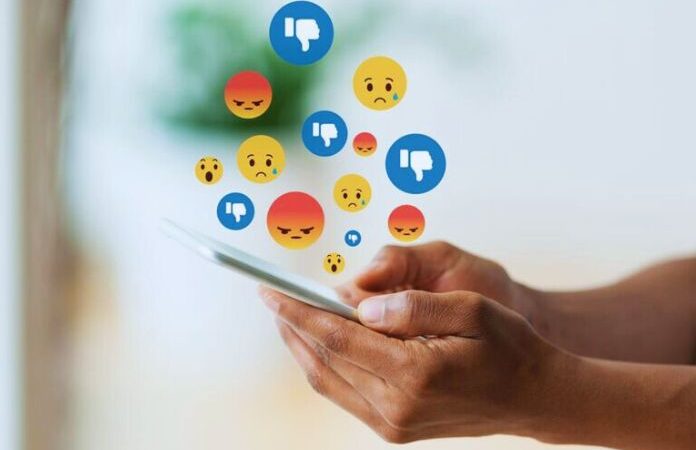G Suite: How Does It Work And It’s Use For Business?

For business use of G Suite, you must subscribe to a subscription. Google G suite offers you different formulas so that you can find the one that suits you:
- A basic formula: simple office software and 30 MB of storage for 5 euros per month and per user
- A business formula: superior office software and unlimited storage for 10 euros per month and per user
- An enterprise formula: premium office software.
Table of Contents
Store Your Data With G Suite
Among its applications, G Suite lets you store your data online with Google Drive. You can store all your files, such as text documents, photos, or videos, and make them accessible to your contacts. Thanks to Google Drive, developed by Google G Suite, you will be sure your professional files will be safe.
What Is Google Drive For In Google G Suite
Google Drive is a tool that allows you to store your documents online. You can easily import text documents, photos, and videos before organizing them by folder according to your professional projects. Once your data is imported to your G Suite app, it will be automatically backed up and viewable anywhere from your G Suite account.
In addition, you can edit them online and easily send them to your collaborators. If one of your documents requires modification by a third party, its version will be updated in real-time in your storage space. This function allows you to work as a team around a project and avoid sending several versions of documents by email. Google Drive is not just an application for storing your data because you can:
- organize your documents
- manage your documents
- modify your documents
- send your documents to your contacts from a simple URL
How To Use Google Drive
Google Drive by G Suite is very easy to use! Once connected to your space on the Google G suite application, you will have access to its interface, where all the features will be gathered. From it, you can choose to:
- create a document
- import documents
You can use the G Suite developed Office suite to create a file on Google Drive. Once you start creating and importing files into your Google G Suite storage, you can organize them into different folders, which you can color-categorize according to your project. If necessary, you can modify them easily online. All your modifications will be automatically saved to avoid losing your data.
If, in your work, you have to submit documents to your collaborators. You can send them easily thanks to a dedicated URL. You can authorize them to modify the file online to make real-time corrections. Better communication around a professional project contributes to its success! Google Drive allows you to facilitate contacts around a project and saves you time! With this Google G Suite application, your organization is simplified. Your storage capacity depends on the G suite plan you choose when you subscribed.
A Messaging Service With Google G
G Suite also offers businesses access to a professional email service: Gmail. Thanks to this, you can communicate more easily and organize your emails according to their priorities, subjects, and contacts. Recently, Google G Suite wanted to update its messaging to offer a more intuitive interface and easier and faster access to the various features. Everything is there to optimize your working time.
Gmail To Communicate
Gmail by G Suite allows you to send and receive emails. Its new version simplifies your exchanges with your customers, superiors, or collaborators because it allows you to organize your emails according to your needs. As an individual, you can register for free, but Google G Suite offers a version more suitable for businesses. Indeed, companies can personalize the email address of their employees by replacing @gmail.com with @nomdelentreprise.com. Users have more storage space than the free version and a help desk available 24/7.
Guide To Gmail Features On Google
The new version of Gmail is now available for G Suite users. To get it, you need to update your mailbox:
- go to settings
- click on “Try the new version of Gmail.”
Once your email has the new version of Gmail on G Suite, you will notice that its interface is more modern and the features more accessible:
- More direct access to trash, “marked as unread,” etc.
- the simplified download of attachments
- the ability to put one of your emails on hold
- a prediction of your answers for a faster email exchange
- a reminder if you forget to reply to an email
In addition, you can access other G suite features, such as Google Calendar, which allows you to create a schedule for yourself and then share it with your collaborators. A big new business feature, Gmail, allows you to activate a confidential mode. If some of your exchanges contain so-called “sensitive” information, you can protect them by:
- creating a lifetime of mail
- blocking the forwarding of this email
- creating an access code sent by SMS
Thus, the information you transmit is secure.
G Suite Office Services
G Suite also offers its users access to office software to prepare documents online and store them easily in their Google Drive. Thanks to this G suite software, you can create, modify and transmit different types of information in a text format, spreadsheet, presentation, or survey. Unlike computer versions, these services developed by G Suite allow better coordination because of each document’s creation and modifications. Plus, they’re accessible in real-time from any device for you and the people you work with. You can use them on any device and browser from your Google Drive.
Word Processing On Google G Suite
G Suite offers various office automation services. Among them, the classic word processor allows you to create written documents. Like the word processor available on your computer, you can create, edit and send documents, but Google G Suite offers additional business use. Indeed, once you have created it, your document can be submitted to other users and modified in real time.
In addition, you can add comments on certain sentences to point out what could be added or modified in your content or that created by your colleague. Google Docs by G Suite is an online word-processing software. You can use the “Explore” function to search on Google without leaving the page of your document, but also to retrieve text from an image. Rest assured, if you need to send G docs in a particular format, you can convert it to .doc or .pdf, for example.
Your Spreadsheets
In its office offer, G Suite provides its Google Sheets service, which allows you to create, modify and send spreadsheets. By opting for Sheets, you will have access to all the features offered by competing software such as Excel (Microsoft) or Numbers (Apple) with the advantages of online software. You can:
- perform calculations quickly
- prevent your collaborators from modifying a particular spreadsheet
- get help from G Suite for advanced features
- receive an alert once your sheet has been modified
- filter certain data using the funnel function
- view previous versions of your spreadsheet
Google Forms And Google Slides On G Suite
But that’s not all. G suite allows users to access two useful office software: Google Forms and Google Slides. Google Forms is a platform for creating forms to collect and analyze data. To carry out a survey with Google Forms on G-suite, you can create a questionnaire:
- prepare your questions in the tab intended
- choose the type of answer you want to get (multiple choice, short answer, paragraph)
- organize the chronology of the questions according to the answers
- customize your questionnaire (color, theme, etc.)
Google Forms also allows you to retrieve respondents’ email addresses to create a database. Also, if one of your questions is not specific enough, you can edit it anytime. To consult your contacts’ responses, go to the “responses” tab, where you can consult an overall analysis of the responses in graphical form or take note of certain individual responses.
As for Google Slides, we could easily compare it to PowerPoint from the Office pack or Keynote available on Apple computers. G Suite offers easy-to-use and customizable presentation software. You can choose a predefined presentation template from G Suite or those available on external sites (Slides Carnival, template.net, etc.) to get started. Once you’ve added content to your presentation to your G Suite account, you can customize it to make it more dynamic by:
- adding transitions
- modifying or moving text or photo inserts
- creating animations
- adding graphs made on Google Sheets
Like Google Docs, Sheets, or Forms, you can easily send your files for review or correction to collaborators. Once your slides are organized, G Suite allows you to present them from your computer or smartphone on television, via a video projector, and even during a videoconference on Skype, for example.
Other Useful G Suite Apps
Now that you know the main and most popular G Suite services, here are the other applications that are very useful in the professional environment. G Suite makes organizing easier and faster with tools like Google Keep, where you can list your tasks on virtual post-its.
For more advanced management of your tasks, you can use Google Tasks, which allows you to list your tasks, detail them, synchronize them with those present on your G Suite account’s Gmail mailbox, and receive alerts when the deadline is approaching. The Google Chrome browser will be your best ally in using G Suite applications. In addition to its main functions, Chrome allows you to customize it :
- add your favorite sites to the bookmarks bar
- choose your browser color
- change background
- edit shortcuts based on your past visits
Your G Suite subscription also includes a photo management tool: Google Photos. The advantage of this tool is its access from a computer, a tablet, and a smartphone. Once you have imported your files from your equipment, you can:
- create photo albums
- create movies to showcase your photos and videos
- edit your photos
- create montages
Google Photos can be integrated with Google Drive to easily share your photos and videos with your collaborators or private circle. Depending on your needs, you can also use G Suite to create personalized maps, create Google alerts to receive the latest news on a subject or personality, or develop an application with Google Apps Scripts.
Also Read: Remote Computer Assistance: Advantages And Disadvantages