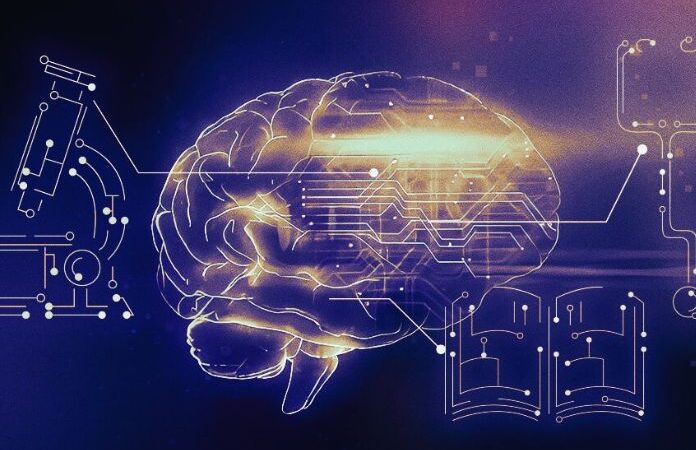Remote Computer Assistance: Advantages And Disadvantages

Remote assistance, especially in the IT field, has become normal even well before the pandemic: lockdowns and intermittent openings have only helped speed up a process that has already begun. But what is it about, exactly?
Table of Contents
Remote Access And Security
Until recently, many organizations restricted remote access due to security concerns. The reason is simple: whenever a user gains access to a network outside of on-premises firewalls, he opens the door for cybercriminals and malware. In response, service providers are adding tools that allow subscribers to control what workers can share and a system to detect and alert users if a file they’re opening contains malware. The power of these tools has helped reduce risk for enterprises looking to expand remote access capabilities.
Things
An IT technician who works remotely stays at home or in the office and works through a program downloaded by the customer on the PC or his device. Through this program, it is possible to carry out corrections and modifications on the device or the network to solve problems of various kinds. In practice, it is like taking the device to the shop or opening the door for a technician to solve the problem but avoiding direct contact. During a session, you can:
- run tests and checks
- analyze the situation as a whole
- locate the problem
- in most cases, solve it with minimal help from the customer, who will follow the instructions of the technician
Some problems that can be solved are PC, hardware, or smartphone malfunctions, installation or correction of updates and software, antivirus checks, configurations, network errors, and data backups. The operation takes place quickly. You give explicit authorization to the technician to operate the device, follow his instructions to get to a “common ground” of work (usually a program to download or a specific IP address), and allow the professional to intervene.
The Advantages
The significant advantages of remote technical assistance are three:
- Interventions are more flexible: you can ask for help from distant cities or towns at any time to solve a vast list of difficulties
- The costs are lower: without a technician who has to leave the office or from home if he works in intelligent working, the price of the intervention is lower for both the company and the customer
- There is no direct contact. Hence the gamble of infection between administrator and client, as well as the other way around, is kept away.
The Disadvantages
- Faced with such attractive advantages, remote technical assistance is without defects. However, there is someone.
- If the problem cannot be solved using the PC, it will be necessary to have the technician intervene directly on the machine, at home or in the office, or by bringing it to assistance. Sound: the method has worked for decades and will continue to work well. What is certain is that if all the problems could be solved with a call, costs and difficulties would be much lower.
- The second problem is collaboration. Usually, the technician needs a little help from the customer (such as switching off and restarting the modem, changing some settings on the machine, intervening with the electricity in the house, etc.). To help him, it is essential to follow his instructions carefully, or if it is not possible, to have him delegate the intervention to someone, such as a colleague or family member, who can help in the resolution.
Also Read: Mini PC: The Features And The Best Models Of The Moment