What Are The Best Graphic Design Tools And Programs?
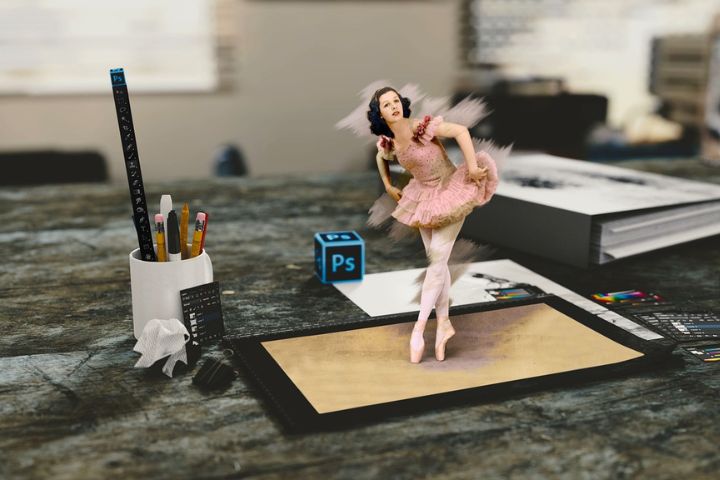
You do not need to be a designer to train and update yourself in the use of the most used and currently used graphic design programs. Logically learning to use a graphic design tool does not make you a designer, but it will help you improve your digital content from a visual prism. A marketing professional knows how important it is to take care of the image and the design in all their creations. Here are some of the best graphic design tools and programs.
Table of Contents
Corel Draw
This is one of the advanced graphic design programs. This is a paid tool. It can be used for different types of tasks such as graphics creation, graphics, advertising, prepress, electronic page design, textile design, etc. Corel Draw’s interface can be highly customized in terms of menus, toolbars, etc.
It is compatible with most vector graphics AI, SVG, EPS, etc. And different bitmap formats like BMP, PNG, JPG, GIF, etc., it can open PDF and has good compatibility with QuarkXPress, PageMaker, InDesign, Publisher, PowerPoint, and Word through supported formats (EPS and PDF).
Snapsheet
Snapsheet is a very complete Google graphic design app for editing photos. It is free and it is easy and amazing photo retouching like object removal, perspective correction, head posture correction, etc.
It allows you to easily share your photos on social networks. It allows you to save the editing history of users and redirect to any of the previous actions.
InDesign
InDesign is the layout program used by professionals from the world’s leading publishers. It is a tool that is paid, even so, the experts say that it is worth paying its price due to the creation of master pages to quickly apply backgrounds to different pages.
It simple adjustment of paragraph and character styles to easily control the formatting of texts. It lets you wrap, jump and fit an object to fit any photo to the specific text on each page.
Canva
The most popular graphic design program is Canva. It is due to its ease of use and the variety of designs and templates it offers. It is an intuitive tool and very easy to use.
The diversity of templates with the current design for a large number of formats like Publications resumes, cards, flyers, infographics. It is free to access. However, the design tool also has a Premium version with extra features.
Photoshop
Photoshop is the graphic design and photography program most used by professionals. It has advanced functionalities to retouch photos with an excellent level of precision. It is paid and stands out for the diversity of photographic filters, lights, and special effects. It has 3D illustrations and texture effects. The Photoshop actions will save time by automating repetitive tasks.






