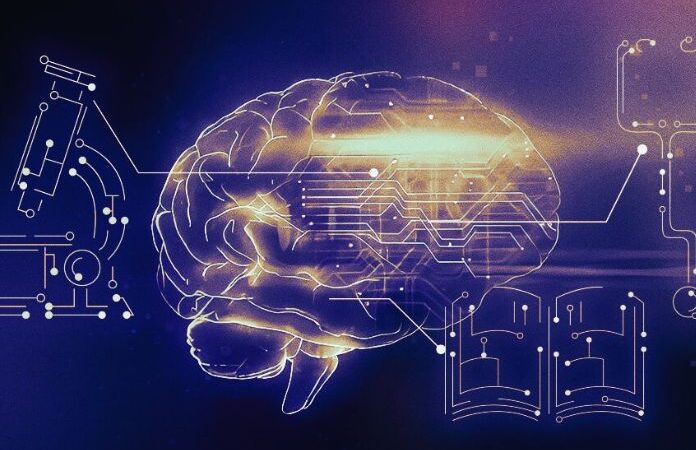How To Turn A TV Into A Smart TV

Turn A TV Into A Smart TV : We have already told you on previous occasions that there are great smart TV options for less than $ 500 in the market and that they will be better and better because technology tends to get cheaper. However, we are also aware that not everyone can afford to change TV when they want, or that retiring a TV when it looks scandalous simply because it is not up to date is not an easy decision to make.
If it is already difficult to choose whether to buy a Samsung or LG TV having a budget for it, when we go just money we no longer tell you. That is why today we have decided to show you what are, for us, the best devices to watch Netflix on TV. After all, a device to convert or turn a TV into a smart TV can be quite economical and makes all the arrangements, so let’s see what options are the most viable!
Table of Contents
Devices To Turn Your TV Into A Smart TV
Just a few years ago they did not exist, but today finding a device to make your smart TV can be somewhat complicated due to the large number of options that exist! That’s right, although there are those who call everything ‘Chromecast’ because Google was one of the pioneers when it came to making this type of technology available to us, in reality there are many technological firms that have been putting this type of solutions at our disposal.
Being able to watch Netflix, Prime Video, Disney +, HBO or Movistar + without any decoder and without having to connect a tablet or laptop is a real wonder. In the end, everything that is a convenience for the user is what we gain with smart devices, so let’s see the best ways to make your smart TV!
Best Chromecast On The Market
As we have already mentioned, the Google Chromecast, with a starting price of $ 39.00, is one of the most popular devices to turn your TV into a smart TV. And it is because its concept is very simple: it is a receiver that connects to the TV and to which we can send any type of signal from our smartphone, tablet or computer. It does not even have a remote control, so its use is completely interactive.
Of course, there is also another series of devices that, also connected to the TV, work in ways that can be more comfortable, integrating the apps inside. Let’s see which are the main ones!
Some Alternatives To Chromecast
Fire Stick TV
It is in Lite version for $ 29.99 and in 4K UHD for only$59.99, and both have a remote control with Alexa integrated, the brand new voice assistant from Amazon. This device, in addition to taking Android to our TV, allows us to integrate the main platforms in it, so we only have to install the apps we want, log in and start enjoying.
In addition, they also support the installation of a VPN, a software that allows you to bypass geoblocks and with which, for example, we can access foreign Netflix catalogs such as the American or the Japanese, two of the most acclaimed.
Xiaomi Mi Box S
For a little more,$ 61.69 as a starting point on Amazon, we find the Xiaomi option. The Chinese firm of affordable technology decided to launch its own alternative to Chromecast with 4K playback and Google’s integrated voice assistant. Pure power to enjoy the best streaming quality at a very reasonable price, the Xiaomi Mi Box S is one of the best options in terms of quality / price!
Fire TV Cube
Another member of the Fire TV family, the most recent of all, and a real barbarity on a technical level. For only 119.99 dollars (on Black Friday it cost much less), we have the perfect mix between Fire TV and an Amazon Echo. That is, a Fire TV that also functions as a smart speaker and that obeys our orders without having to press a single button.
In addition, it improves in technical qualities to the rest of the Fire TV family thanks, among other things, to its 2Gb of RAM. We will have to be attentive to the next season of Amazon discounts!
How To Watch Netflix On TV Without Having A Smart TV?
Unfortunately, if you are not convinced by any of the ways we have told you how to turn a TV into a smart TV, your only alternative to watch Netflix on TV is to send the signal from your smartphone, your tablet or your computer through a cable, and if the TV does not have HDMI it can be a real festival of humor! The main problem with this is that it’s not fast, it’s not comfortable, and you’ll most likely lose quality along the way.
The truth, having opportunities as simple to use and as useful as Fire TV Stick from less than 30 dollars, or others much more powerful and stable for very little else, not taking advantage of the opportunity is a real madness. We are not talking about those devices that intervene signals and to which you have to be changing the codes month and month also to be able to continue using them. These are devices to turn your TV into smart TV for dummies, or what is the same, so that anyone can use them.
What we ask of you is one thing: if your TV dies and you need a new one, make the leap to the smart TV. You may think that you will not exploit its functions enough, but we assure you that it is like not having a car until you have it: that you do not know how you have been all your life without it.