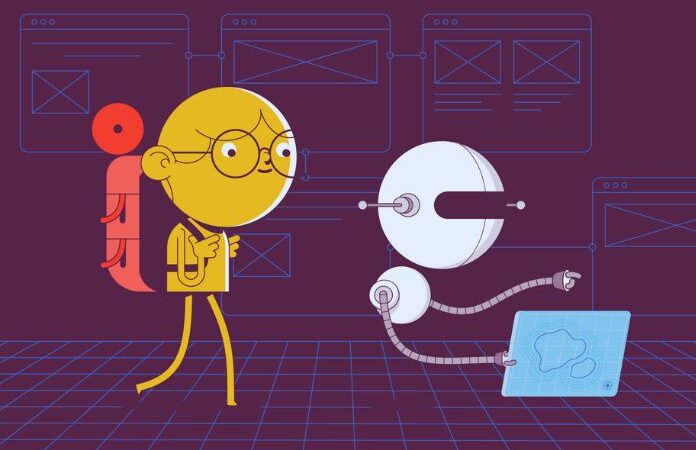CCleaner: Is The Paid Professional Upgrade Worth It?

CCleaner : It still exists under Windows 11: the need to clean up the operating system from time to time. The CCleaner tool, known as freeware, helps with this – and does a lot more in the professional version. Is the paid upgrade worth it? The CCleaner can now look back on almost two decades of history. The trade press once classified the tool as a “must have,” so many Windows veterans were already in contact with the program in one form or another.
However, there have also been problems in the past: sometimes, the installer accidentally distributed malware (2017), and sometimes the program contained spyware-like routines (2018). This test clarifies whether the tool, which Avast has now taken over, is what it used to be – a reliable tidying-up tool for Windows PCs. In addition to the free version, we are particularly looking at the professional version, which has a much more extensive range of functions.
Table of Contents
CCleaner Pro: PC Cleaning With Extras
Of course, the professional license * also includes the PC cleaner known from the free version. It deletes redundant data, cleans up browser history, and clears out the registry, which can benefit the stability and speed of heavily polluted computers. In addition, the professional version has update assistants on board that can recognize and automatically update outdated versions of over 200 programs from all areas, from media players to emulators to developer tools. This can also increase system stability and close potential security gaps.
Also on board is a deep cleaning that is more powerful than the free CCleaner, real-time protection against data garbage, and an automatic history cleaning for the browser. There are also a few small tools, such as a duplicate finder, a hard drive wiper for securely deleting data carriers, and a disk analyzer. If you take the Professional Plus license, you also get the tools Recuva * and Speccy *, which can restore files and read detailed system information. In the following, we take a closer look at the individual functions.
CCleaner Pro: The Cleaning Functions
But first, a look at the cleaner functions: After an initial “health check” of the computer, the basal cleaner functions can be corrected by clicking on “fix problems.” If you want to go deeper, you can use the “Advanced Cleanup” option to delete certain areas of Windows, such as old log files or data fragments, as well as histories and caches in system apps and Office products. In a final step, the registry cleaner removes old or invalid registry entries.
Does A Registry Clean Make Sense?
In some places, it is rumored that in modern versions of Windows, it is no longer necessary to clean the registry and that the risk outweighs the advantages here. This may be true to a certain extent due to the speed of modern computers. Still, the Windows registry is ultimately a database – the smaller and more valid it is, the faster Windows finds the correct entries – and can work faster.
CCleaner Professional solves the dilemma of security and efficiency by offering to save the old registry file before interfering with the registry: In this way, errors can be undone if in doubt. However, problems rarely occur in practice: CCleaner only processes entries that are not directly necessary for Windows operation, so it is not a problem to carry out the registry clean – however, this only has a noticeable effect on the speed of foul systems out.
CCleaner Pro: Performance Optimization
If you want to increase your system’s speed, it is better to clean the program accesses yourself instead of the registry. The performance optimizer included in CCleaner Professional identifies every program part, such as services, scheduled tasks, background processes, or autostart entries. It uses a patented algorithm to activate the program strictly when necessary – and disable it when it is not needed.
Many active programs in the sometimes autostart significantly affect the use of resources and the speed at the system start or during operation. In practice, users should not simply click through because, in rare cases, the new driver may worsen the situation. However, this would also happen with a manual update. In our test, the updater under Windows 11 proved reliable even on systems with more complex equipment and even virtual machines with special drivers.
Software Updates And Automation
One of the non-functions of Windows that has been criticized for years is the central software updater. While Linux users can update the entire system with a simple command, Windows users must constantly respond to update notifications or manually check their programs for updates. This isn’t very pleasant, which is why many users do not even think about it. CCleaner Professional helps users here and offers a software updater in the “Extras” menu item. It finds and installs updates in just a few steps. This saves a lot of time and hassle.
Customizable Automation
Compared to the free version, CCleaner Professional has two more practical functions: the Smart Cleaner and time control. The Smart Cleaner monitors the PC and cleans the caches of the common browsers when it reaches an adjustable threshold (approx. 0.5 gigabytes). With the help of time control, the tidying up process is, in turn, carried out according to definable time schemes, for example, always shortly before the weekend or during the lunch break. This helps keep the machine clean and slick without requiring a lot of interaction.
Conclusion: Solid Cleaner With Pro Advantages
Using programs like CCleaner can speed up the PC and increase system stability – mainly if the software performs the first cleaning process on a bulging computer. In the professional version, practical automatisms and additional features ensure that the computer keeps itself clean afterward. The manual search for garbage and updates is no longer necessary.
Also Read : Outsourcing Mobile App Development