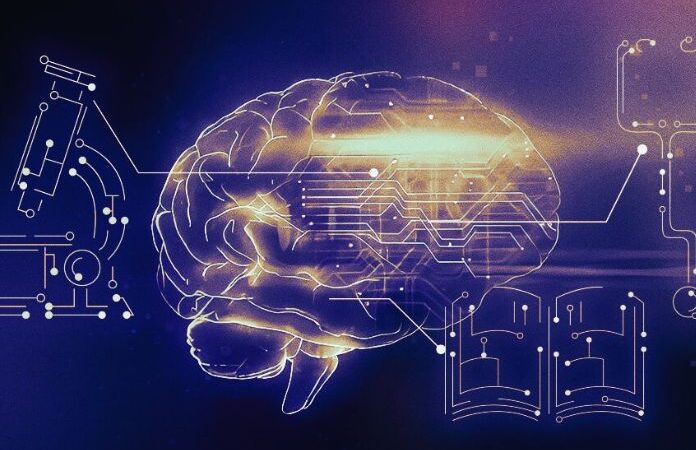What Are The UX Design Tools- Let’s See Some Of Tools

Let’s start by taking a closer look at what tools a designer has. Regardless of what our software is, there are more conceptual and practical tools that a UX Design uses. Always remember that one of the strengths of these tools is their flexibility.
Table of Contents
Paper And Pen
The first and most important tool of a UX Designer, and not only that, is pen and paper. There is no better solution to start or develop one of our projects than the classic white sheet and a pen. If we also use post-its to help us in the creation process, even better. The discovery of hot water, but we often focus more on doing or usable software than the operation or content. Software is a “tool” that facilitates and speeds up our work but very often channels us into that limit our vision in developing a UX.
Polls And Interviews
It seems obvious, but basically, a large part of a designer’s job is not only to do the design but also to do a lot of research with surveys and interviews, understand the behavior of our users, discover new trends or moods both graphically and logically especially if we talk about digital products; but also have simple and direct access to the users who will use our product or service. There are several ways to recover this data:
- It could be an interview.
- They can be simply open or closed questions or a cross-section questionnaire.
- We can either use pen or paper or software such as Google Forms.
We aim to collect the most data and valuable information for our process to have a complete picture and a direction to follow.
User Personas
Once the research or data collection phase related to the needs and objectives in target for our project is completed, the User Personas or Personas are developed, which are nothing more than the identity of the ideal user. The User Persona is an imaginary representation of the goals and behavior of a hypothetical user or group of users. In most cases, they are characters synthesized from data collected from interviews or surveys: they are described, trying to underline what may be behavioral models, objectives, skills, and attitudes to make the personas realistic characters. Personas help consider brand buyers’ and users’ goals, wants, and limitations to guide decisions about a service, product, or interaction space.
Information Architecture
Once all the information has been collected and our users’ profiles have been drawn up through personas, we define the organization and hierarchy of information and structure a flow that allows users to navigate between them. Information Architecture is a discipline that focuses on organizing information, not only for digital products. Let’s take an example to make our life easier. When designers create apps and websites, they lay out every screen so the user can easily find the information they need while creating a flow that allows users to navigate between screens without too much effort.
We all know how important it is to produce content that users will find valuable, but what’s just as important is making sure the content is easy to find. Time is the most precious resource people have. We live in a world where people expect to find a solution to their problems with minimal effort. So when finding information gets too complicated or too slow, there’s a risk that people will abandon it, and when people leave an app or website, it’s harder to bring them back. This is where information architecture plays a key role. While the AI is not visible to end users, it is the project’s backbone.
The job of the UX Designer is to create an experience that allows the user to focus on their tasks, not orientation. After reading the above, we might ask ourselves: “Isn’t Information Architecture the same as UX Design?”. The answer is no. While the two are closely related, they are not the same. UX or user experience is how a person thinks and feels while using a product, system or service. The UX incorporates utility, usability and enjoyment from using the system, much more than just the structure of the content. At the same time, it is nearly impossible to create a good user experience without a solid information architecture foundation.
User Flow
Another tool used by the UX Designer is the User Flow. Indeed you have also seen online graphs with text boxes, arrows, diagrams, notes and all the rest. The User Flow (user flow) represents the “journey” that the user undertakes using our services. It partly coincides with the organization and order of use of the contents (Information Architecture) or the actual sequence of steps that the person carries out from moment A to moment B while using the product/service.
Analyzing the user flow is an excellent tool in the UX design phase because it lays the foundations for being able to correctly communicate to interested parties, technical and non-technical, sufficient details on the actions that the service, product, platform, site, or app must be able to support and support, basically how the tool should behave to get to know potential customers better, to structure solutions that can facilitate their experience as much as possible. From an entrepreneurial and managerial point of view, an approach of this type encourages a customer-centric mentality. Focusing on the emotions and needs of one’s customers means creating better products and communicating better, with significant advantages for everyone.
Wireframing & Prototyping
Wireframing and Prototyping are the concrete visualization and implementation of the various phases that transform the concepts, even theorized ones, of collected data and information structuring. The user flows into something that begins to take the form of our final product. The wireframe represents the initial model of our development. It constitutes the first visual representation in graphic work, usually in ” low fidelity”, i.e. done conceptually as an approximate sketch or a quick mockup, which has the purpose of identifying the structure of our product, making a practical example of our website, the information architecture and the layout of the elements on the page.
Prototyping, or Prototyping, is the creation and development of the first example of our product. It is created and developed very often, starting from the wireframe, transforming what we can consider a rough sketch into something very similar to the finished product, such as a static or interactive prototype. Creating a prototype helps us understand the interaction and value of a product or service before proceeding with development and bringing it to market, helping us improve design and communication and allowing us to carry out tests and receive feedback.
User Testing
One of the latest tools the UX Designer uses is User Testing, i.e. testing the product with users to understand if the work reaches the goals we have set before sending it into production or affecting the market. There are several tests from the simplest and most trivial ones, such as hallway testing, a real “test of the corridor”. It is a quick and inexpensive method of usability testing in which people, such as those passing in the hallway, are asked to try and use the product or service. Move on to more structured testing methods with experts and live behavior control and study sessions to gather helpful information for any changes or evolutions to our product.
In Summary, What Does A UX Designer Do With These Tools, And How Does He Organize The Work Process?
It begins with a phase of research and data and information collection, creates personas profiles with which it interfaces, organizes the information architecture correctly even according to hypothetical user flows, creates wireframes which it then transforms into prototype tests with users and iterates these activities/tools until the objectives are achieved.
Those presented in this short article are some of the tools used in the world of UX, there are others, and they are only sometimes used all together or sequentially. Projects, even if they very often seem to have points in common, are all different. It is, therefore, crucial that the objectives to be achieved are clear from the outset to develop a project or product that is true of value to our users.
Also Read: Ten Advantages And Disadvantages Of Cloud Solutions